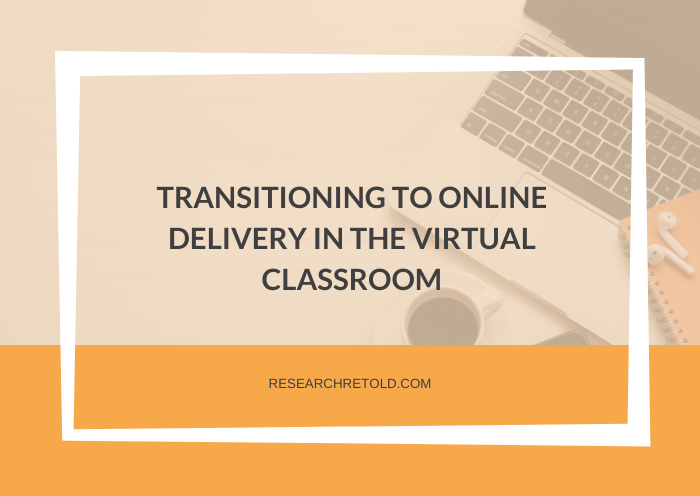In this blog post, Anne-Marie Greenslade shares her tips for transitioning to online delivery of content in the virtual classroom.
Anne -Marie previously wrote a blog post on presenting sensitive information in creative ways
![]()
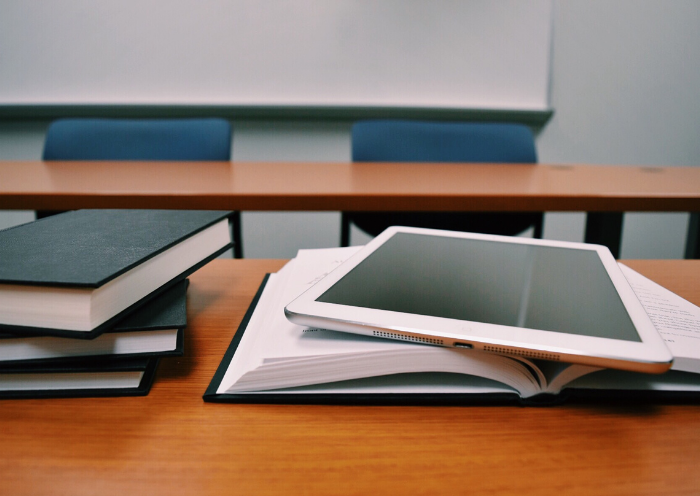
Success in the virtual classroom: transitioning to online delivery
The COVID-19 pandemic has brought many changes to our way of life, and for most of us, that has created a lot of anxiety and stress alongside the fears of the virus itself.
The sudden impact of lockdown has meant that many of us are additionally being thrust into learning new technologies while trying to maintain a semblance of normality in our home lives.
This blog piece is for educators across all sectors to assist and encourage confidence in your crash course in online delivery.
1. Get to know the technology and your friendly IT experts
Organisations are experimenting with different platforms and many are offering in-house training sessions delivered by staff who are already familiar with them. Take advantage of these to explore the available functions and options of each medium and ask what regular users recommend.
There has been a steady transition to digital learning resources over the years so now is the time to make the most of them. For example, I have already been using Kahoot! to consolidate learning at the end of face-to-face workshops, and it can be used just as easily through online delivery.
Think about ways to communicate and share information when you are not ‘live’. Content platforms such as Padlet and Wakelet are free to use and can be embedded into organisational pages like Blackboard. They enable you to create colourful pages with quick links to external materials such as news stories and online videos.
Be creative and vary the content to keep people engaged. Social media, for all its ills, can also provide a central space for forums and quick questions. This is useful for answering similar queries in one post rather than repeatedly responding to individual emails.

2. Don’t expect the same dynamics as you have in the classroom
A lot of students will join online workshops but switch off their video. In larger groups, microphones need to be muted to reduce sound distortions.
They can, however, use the IM function to answer questions and engage in discussion, which can be easier for shy or less confident students.
Unfortunately, this creates a more stilted interaction; be prepared for long silences and allow more time for everyone to catch up. This can also place added pressure on you to do all the talking and carry the entire workshop.
However, most conference call platforms enable you to share your desktop screen or upload a PowerPoint presentation, which gives you the opportunity to move attention away from yourself and use visual information as you would in the classroom.
Make the most of video and audio resources as well – MS Teams, for example, offers a YouTube app in the IM function. These provide a natural break and change of pace that can stimulate further discussion.
3. Accept that things can and will go wrong
I have experienced a myriad of technical issues in my online workshop delivery. Some students can hear me but I cannot hear them, and vice versa. Video and audio clips haven’t played or have only been accessible to half the group. And we are all familiar with tales of children, partners and pets interrupting video calls!

Technical hitches can be frustrating, but no one is expecting perfection. Just do what you can to mitigate disruption, for example, check your settings beforehand and run a test with a colleague to make sure the links work across the call.
Remember, however, that not all students will have the capacity or internet connections to easily participate in a live workshop.
Where possible, try to record sessions (with permission from attendees).
You can upload the recordings after the session and students can view them in their own time. This will help you to keep your classes as inclusive as possible and maintain engagement.
Most importantly, remember to be kind to yourself. We are already living and working under stressful conditions and the sudden surge in video call usage can take its toll. Although the line between office hours and home life can feel precarious at the moment, it is still vital to factor in timed screen breaks as you would in the workplace.
Many thanks to Anne-Marie for sharing her insights in this blog post. We would like to hear from you – have you made the transition to online delivery of content? Do you have any tips to share?