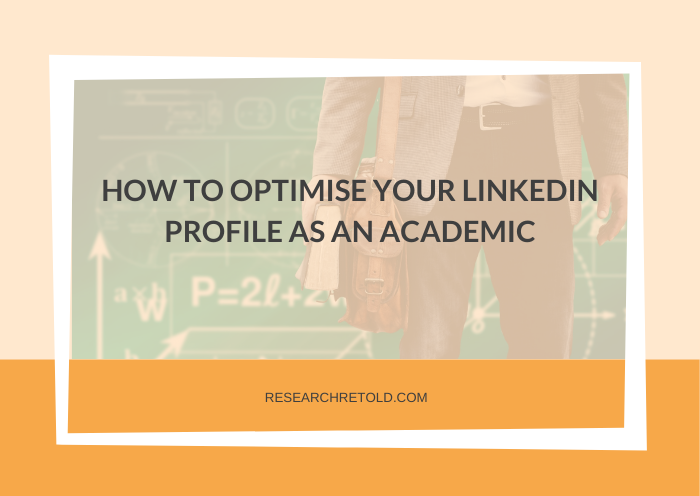Many of our research clients use LinkedIn and have expressed interest in improving their profiles. So we decided to gather some tips and insights from our team and other academics who encountered the same challenge.
In this blog, we share concrete suggestions on how to optimise your LinkedIn profile as an academic to help you get the most out of this networking tool.
The list is not by any means exhaustive, but it provides an initial guide.
If you have more recommendations please share them in the comments!
Why use LinkedIn as an academic?
In contrast with other social media platforms, LinkedIn is focused on business and employment. As such, it has the potential to communicate your research to corporate audiences and bring a wider readership to your work (Morcom, 2020).
As of February 2021, LinkedIn had over 675 million users according to the site. This can be very useful to create contacts, especially with companies and researchers you would like to collaborate with.
LinkedIn is an excellent tool for looking at job opportunities, which usually arise through contacts rather than being advertised. Actually, one of our Research Retold team members first contacted us through this channel. This platform also enables you to share and highlight your research as well as to comment on other people’s work (van Alstyne, 2020).
How to optimise your LinkedIn profile as an academic
Think of your LinkedIn profile as a dynamic CV in which you can showcase your skills, expertise and experience.
Since the platform is less personal than Facebook and more formal than Twitter (Morcom, 2020), the way you share information in your profile requires a different approach.
Here are some main recommendations when setting up your profile to optimise your LinkedIn profile as an academic in terms of the look and the content:

1) The look of your profile
- Use a professional picture. Have a solid colour background, good lighting and preferably a smile. This will make it easier for others to associate you with the information you share on your profile.
- Display your expertise at a glance. Use the banner to add more related images. For example, pictures of you doing your usual activities. These can be tutoring, giving lectures, doing lab work or on field trips. Remember, a picture is worth a thousand words.
- Write a headline that summarises what you do, or even what you want to do. This is the second most important part of your profile. It is the punchline that will make a recruiter or peers get interested. Be as brief and specific as you can. You can use keywords that make your profile easy to find. A recommended structure is: name | keyword + job title + affiliation | field or specialisation. For example “John Kerry | Energy Systems Professor at the University of Sheffield”
2) The content in your profile
- Write a brief career story. When writing the ‘About’ section, avoid jargon and be relatable. Make it easier for others to understand your background and point of view. You can even share your core values (Barlow, 2020).
- Share your experience in the designated section. An advantage of this platform is that it has space for you to give brief explanations of projects rather than just titles and bullet points. You can use 1 – 2 sentences. Keep all the details relevant to your skills and strengths. For example:
Part-time 2018 – 2020 2 yrs
- Lecturing, tutoring, invigilating and exam marking for COM1002 Foundations of Computer Science.
- The module covered: logic, set theory, Boolean algebra, linear algebra, proofs, probability theory.
Project Coordinator
Part-time 2019 – 2020 1 yr
- Project coordinator of the collaboration between the University “X” and University “Y”.
- Funding from UKRI, grant xxxxx for studying the impacts of meditation in self-perception.
- Add volunteering activities. This will highlight your interests and allow others to see what you care about. You could share your experience as a tutor/mentor or your involvement in the activities of NGOs and university societies. If you are still a PhD student, these experiences can vouch for your teamwork and time management skills. Especially if you do not have working experience yet.
- Use the Featured section to showcase your work. In this section, you can share slides, papers, links or other kind of content. It is a great way to organise and expose your portfolio to others. For example, during conferences, you can show this section in case you want to share your previous work and you don’t have your computer with you.
Have a look at your profile. Does it display your values? Have you conveyed your purpose? Did these suggestions help you to optimise your LinkedIn profile as an academic?
Make the most of LinkedIn

Once you have created a nice and easy to navigate profile it is time to put it to good use.
You put a lot of hard work into it. Now it’s time to share it with the world, just as with any other research project findings.
Here are some actions you can take to reach out to others and make them notice you:
-
Build your network
Add as many contacts as you can. You can search for people you know by email or their names. Connect with colleagues or maybe even with students. Your LinkedIn profile is a great way to stay in touch after conferences and spark collaborations. Ask people for their LinkedIn profiles and open a communication channel without sharing other personal details. Remember to send out invitations when you meet new people. Make sure to personalise your invitations with a note to add that personal touch.
-
Follow companies and people that interest you
When looking for contacts, use keywords on your search. For example, type “process engineering”, “physical therapy research” or “behaviour analysis”. This can help you find pages and companies related to your area of expertise. You can leave comments on their posts and share their publications. If you want to take it to the next level, why not send a personal message? Write about why you would like to collaborate with them and what you have to offer.
Here are some situations in which being proactive in LinkedIn can be beneficial. Imagine you are part of a team doing modelling of pollutants adsorption on activated carbon and you have a grant. You can contact other researchers to share the grant if they provide the laboratory settings for the validation experiments. Another scenario is that you are investigating the key performance indicators of digital business and you want to interview the CFO of a certain company. Take the chance, the worst that can happen is that the collaboration does not happen, in which case you will remain as you are.
-
Post new content
This will show others you are active. Your posts also indicate what you are paying attention to. For example, you can post news about advances in the field to spark conversations. Other ideas are writing articles on LinkedIn and sharing content from external platforms – articles, journals, YouTube videos, newspapers – to generate discussions. Furthermore, you can spread the news about that paper you wrote which was finally accepted (don’t forget the link!). To take advantage of the personal side of LinkedIn you can also share the challenges you face in your research, and recommendations on best practices. Don’t forget to check for quality hashtags and to be fairly consistent, for example, posting twice a week.
-
Join professional groups
It is very likely there is a group of people working in your field. You can join and pose questions to generate interesting discussions (Firsh, 2017). Remember that this is a ‘social’ platform, so it is key that you engage with others.
Things to remember
- Your LinkedIn profile is a living thing, and it needs to be kept up to date.
- Connect regularly to add new experiences or accomplishments. This will also help you track your career progress.
- Be your biggest supporter!

References
Barlow, Sonya. “Succeed with LinkedIn”. AllBright Academy: Supercharge your career. 2020. Accessed 09 February 2021.
Frisch, Lucy. “5 Tips to use LinkedIn in promoting your research” Springer Nature. August 2017. Accessed 09 February 2020.
Morcom, Tom. “How researchers use LinkedIn effectively” Research to Action. 29 July 2020. Accessed 09 February 2021.
van Alstyne, Jennifer. “Is LinkedIn important for academics?” The Academic Designer. 24 January 2020. Accessed on the 09 February 2021.
Many thanks to our Research Communicator, Phebe Bonilla, for writing this blog post.