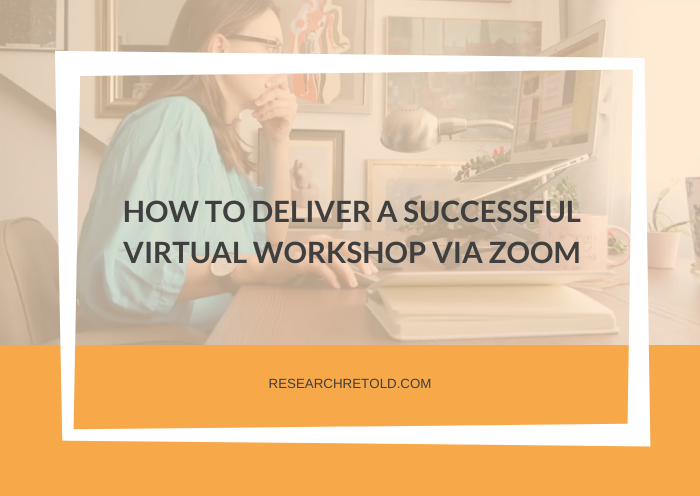In this blog post, we share a three-step process on how to deliver a successful virtual workshop via Zoom.
This post is organised in a before, during and after structure to make it easy for you to implement.
The COVID19 pandemic has forced us to adapt and adjust our ways of working. What seemed unthinkable a few months ago is now the new norm. For Research Retold, the major change in our activity has been adapting our research communication workshops to an online format via Zoom.
The transition has had its challenges but we are happy to report that it has been successful. There are so many tools and support out there, but today we want to share our experience – tried and tested. Please comment below to tell us if this is useful and if you have any additional tips.

How to deliver a successful online workshop via Zoom
1. Before the workshop
Create a registration page
Even though the workshop takes place from the comfort of people’s homes, you still need to be aware that there will be cancellations. One way to minimise cancellations is to get people’s buy-in before the workshop.
You can do this by creating a registration page for your Zoom workshop. Beyond simply using this to register for your workshop, you can customise this page and ask specific questions of your participants before the workshop.
If people spend 1-2 minutes before the workshop thinking about and answering these questions they are invested and more likely to attend on the day.
Now, don’t miss the opportunity to make this registration page look appealing – you can create a nice banner in Canva and even add your own logo. Just be mindful of t sizes and use this to your advantage to create custom dimension artwork in Canva.
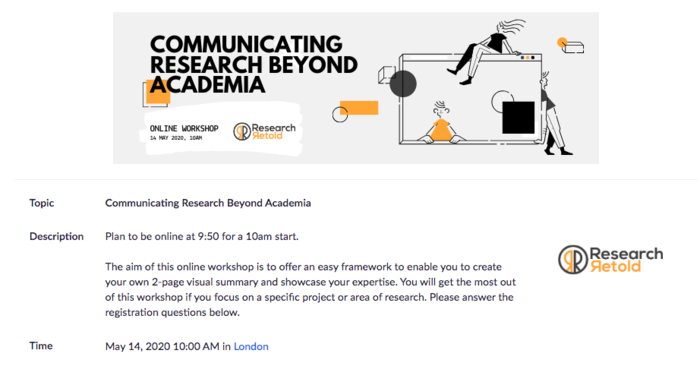
Enable key Zoom features: waiting room, polling, breakout room
Before your workshop, you need to enable certain features in zoom to ensure that they work on the day. Three key features are:
- Waiting room: allows people to log in 10 minutes before the host and is a great way to ensure you start on time
- Polling: allows you to create simple polls to keep your audience engaged. You can set the questions and answers in advance. Moreover, you can keep the answers anonymous.
- Breakout room: another feature that makes your workshop more interactive. This needs to be enabled before the workshop. On the day, you can use this feature to randomly assign people in groups, or you can put people in specific groups if you want.
2. During the workshop
Set up for success: clear instructions and proper gear
A simple poll at the beginning of one of our workshops on whether our participants had attended a virtual workshop before revealed that 50% had not. This is why setting very clear instructions at the beginning of the workshop is very important.
Consider also telling people what to do if their connection drops – log in log out and try again, or give them the name of one of the participants they could contact. One of our participants was also a co-host for us, someone from the university that could help anyone with any technical issues such as entering the workshop.
In terms of proper equipment, keep in mind that you cannot share your screen in PowerPoint and see your speaker notes on one monitor. So you either get another monitor/laptop to have your speaker notes on it or… memorise your presentation.
Have interactive elements
At Research retold we strongly believe that workshops in general, but especially virtual ones, need to be interactive. People’s attention spans are short to begin with – now throw in distractions, someone’s cat purring, the doorbell, the neighbour’s dog barking and you’re bound to have participants who are not listening to what you are saying. Keep people engaged with interactive elements and keep your talking segments to 10 minutes long maximum.
Examples of interactive elements
- Polls: these are a great way to keep people engaged – create one for icebreakers at the beginning to keep it light. Use them later in your presentation to deliver valuable information. Keep in mind that you can only use set answers for people to choose from (as opposed to letting people enter their own answers)
- Gifs: who doesn’t love a cat gif? Simply search for relevant gifs online, right-click and ‘copy image’ and the copy+paste it on your slide. That is all you need to do. When you click ‘present slideshow’ your gif will play automatically.
- Breaks: give people a chance to refresh, grab a cuppa, and come back with new energy. Aim for a 10-minute break every 40 minutes.
On a final note in terms of interactivity, make sure that you manage time well. It’s a good rule of thumb to assume that assume things will be twice longer than expected.
Send a feedback form
At the end of your session, consider sending a feedback form. Using google forms is a good idea, but do check in advance that it can be accessed by someone who doesn’t have a Google account. You can do so in the privacy and sharing settings of your form.
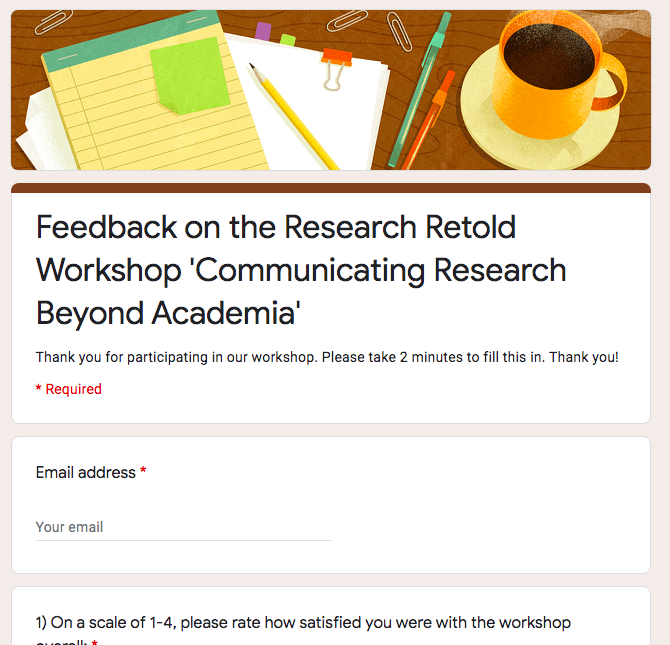
Be mindful of technical issues
One cool feature about Zoom is that if your connection or computer as a host crashes, the participants are still in the session – this is because you have booked a set time in the Zoom serves (e.g. 2 hours).
However, as mentioned in our blog post on transitioning to online delivery of content in the virtual classroom, accept that things can and will go wrong. Do your best and prepare as best as you can. If you are here reading this blog then you are on the right path!
3. After the workshop
Review and see what can be improved
It is always a good idea to reflect on what went well and what can be improved. Use the feedback form as well as an honest reflection on the workshop. While you cannot control some of the technical issues, you can certainly moderate the discussion better or ensure that the instructions are as clear as can be.
Follow up with a thank you and relevant material
It can be a good idea to follow up after the workshop with a one-pager of takeaways or other relevant material. Take the opportunity to thank people for their engagement and participation!
This has been our three-step process on how to deliver a successful virtual workshop on Zoom. Well done to you for adapting your format and content for the online space. Comment below with other tips and suggestions!